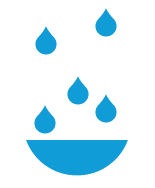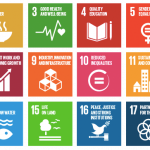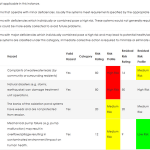Benchmarking: Getting Started on Munibench
The aim of the Munibench system is to:
- Measure performance – through facilities for data input, comparison of Performance Indicators (PIs) via appropriate dashboards, check participation progress, etc); and
- Improve performance – through access to material associated with shared learning, peer networks, case studies, guidelines, methodologies/techniques, training, etc).
The following system features have initially been developed:
- Setup default variables, contextual information and performance indicators
- Customise variables and performance indicators
- Capture data
- Draw charts of variables and performance indicators (individual and comparative performance)
- Dashboard that allows display of default and customised performance indicators
- Upload of useful resources
Data can be entered and updated on the system (www.munibench.co.za) at any time. The 2011/12 Data Gathering Round commenced in mid-August. The intention is to hold an annual ‘Data Gathering Round’, at the end of which data will be extracted and a national report compiled. More information will follow on this.
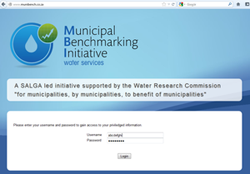
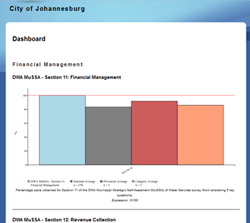
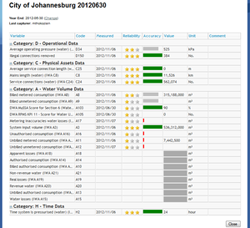
Some first steps for getting started:
Step 1: Register
Step 2: Set up Client Information. This is basic information about the WSA, including municipality name, code, province, type of activity etc.
Step 3: Enable PIs. The system contains a large number of PIs across six modules. This step is to review the list of available PIs and select which PIs your municipality wishes to track.
Step 4: Enter data.
Step 5: View performance.
For further assistance on using Munibench, please contact us or e-mail mbi@emanti.co.za